Top 10 Mistakes Phoenix Small Businesses Make With Their Website Design (And How to Fix Them)

Phoenix is one of the fastest-growing metros in the country, which means your competitors are not just across town—they’re across every search result your customers see. For many local businesses, the website is the first impression a customer gets before ever visiting your storefront or calling your office. Yet most Phoenix small business websites are leaking leads, looking outdated, or flat-out confusing visitors. Below are the 10 most common website design mistakes Phoenix small businesses make—plus how to fix each one so your site actually brings in calls, form submissions, and booked appointments. 1. Treating the Website Like a Static Brochure Many Phoenix business owners build a site once… then barely touch it for years. The result is a “digital brochure” that doesn’t answer real questions, doesn’t convert, and often looks abandoned. A modern small business website should function as: If your site rarely changes, has thin content, or doesn’t highlight current offers or services, visitors will bounce and look for a competitor that feels more active and trustworthy. How to fix it: Turn Your Site Into a Sales Machine Stop settling for a brochure website. Let Phoenix Premier Digital Marketing & Web Design turn it into a conversion-focused asset. Request a free website performance audit today and see exactly where your site is leaving money on the table. 2. Ignoring Mobile Users in a Mobile-First City Phoenix residents are constantly on the go—checking services on their phones between job sites, kids’ activities, or while waiting at restaurants. Yet many local websites are: Google also uses mobile-first indexing, so if your mobile experience is poor, your rankings can suffer. How to fix it: Get a Mobile-First Phoenix Website If your website frustrates people on their phone, you’re losing business daily. Schedule a mobile usability review with Phoenix Premier Digital Marketing & Web Design and get clear, actionable fixes. 3. Slow Load Times That Drive Visitors Away In Phoenix’s competitive home services, professional services, and retail markets, people don’t wait around. A slow website—especially during mobile data use—kills conversions. Common culprits include: Every second of delay increases bounce rate and reduces trust. How to fix it: Speed Up Your Phoenix Website Don’t let a slow site cost you calls and customers. Ask Phoenix Premier Digital Marketing & Web Design for a speed optimization and see how fast your site should be loading. 4. Confusing Navigation and Page Structure If visitors can’t find what they need within a few seconds, they won’t “hunt around”—they’ll hit the back button and choose another Phoenix business. Common navigation mistakes: How to fix it: Make Your Site Easy to Navigate Confusion costs conversions. Clarity creates customers. Let Phoenix Premier Digital Marketing & Web Design redesign your site structure, so visitors know exactly where to click next. 5. Weak or Missing Calls to Action Many Phoenix small business websites explain what they do… then fail to tell visitors what to do next. Without clear calls to action (CTAs), people leave without taking meaningful steps. Common CTA issues: How to fix it: Upgrade Your CTAs, Upgrade Your Results Your website should consistently ask for the next step. Work with Phoenix Premier Digital Marketing & Web Design to craft compelling CTAs that turn visitors into leads. 6. No Clear Local Focus for Phoenix Customers Visitors want to know you’re not just a generic brand—you’re local, and you understand Phoenix. Common local signal mistakes: This also hurts your local SEO, since Google relies on location signals to match you with nearby searchers. How to fix it: Make Your Brand Unmistakably Phoenix Stand out as the local expert, not just another generic website. Talk with Phoenix Premier Digital Marketing & Web Design about a locally optimized website that speaks directly to Phoenix customers. 7. Outdated Branding and Design That Hurts Trust In fast-growing markets like Phoenix, a dated website can subconsciously signal that your business is behind the times—or even out of business. Red flags include: How to fix it: Refresh Your Online First Impression Your website is often your first—and only—chance to impress new customers. Book a design refresh consultation with Phoenix Premier Digital Marketing & Web Design and modernize your online presence. 8. Thin, Generic Content That Doesn’t Build Trust Phoenix consumers are savvy. If your website barely explains what you do, how you do it, or why you’re different, they won’t feel confident choosing you. Content mistakes include: How to fix it: Turn Your Content Into a Trust Engine Great content sells your services before you ever pick up the phone. Partner with Phoenix Premier Digital Marketing & Web Design to develop conversion-focused content that positions you as the go-to expert. 9. No Integration With Marketing and Analytics A website by itself is just a tool. Without integration into your broader marketing and tracking, you have no idea what’s working. Common gaps: How to fix it: Make Your Website Measurable and Predictable Stop guessing and start optimizing with real data. Ask Phoenix Premier Digital Marketing & Web Design to connect your website to the right marketing and analytics stack. 10. Trying to DIY Everything (And Never Finishing) Many Phoenix small business owners start with good intentions: a DIY website builder, a half-finished redesign, or a “friend who does websites.” Months—or years—later, the site is still incomplete or underperforming. DIY often leads to: How to fix it: Stop DIY Frustration and Get a Pro Team Your website is too important to be an afterthought. Let Phoenix Premier Digital Marketing & Web Design handle your web design and digital marketing so you can focus on growing your business. Ready to Fix Your Phoenix Website Design? Your website should: If any of the mistakes above sound familiar, your website is almost certainly underperforming. Phoenix Premier Digital Marketing & Web Design helps local businesses build fast, modern, and conversion-focused websites tailored to the Phoenix market. Get Your Free Phoenix Website Audit Contact Phoenix Premier Digital Marketing & Web Design today to schedule your free website audit and discover how much more
Web Design for Trust: Security, SSL, and Branding That Wins Clients

Online, trust is the real currency. Before anyone calls your business, fills out a form, or buys your service, they make a fast judgment: “Can this company be trusted?” Your web design is the first and strongest signal they see. If your site looks outdated, feels sketchy, or has even small security red flags, potential clients click away and never come back. On the other hand, a clean design, visible security protections like SSL, and consistent, professional branding can turn casual visitors into confident leads. That is exactly what Phoenix Premier Digital Marketing & Web Design focuses on: building websites that are not just pretty, but trusted, secure, and built to win clients. If you want a website that actually makes the phone ring instead of just sitting online, call us today at (480) 442-9829. Why Trust-focused Web Design Matters People do not read your entire homepage before deciding if they trust you. They scan. In a few seconds, they notice things like layout, logo quality, colors, spacing, spelling, and how easy it is to find contact information. All of those tiny details add up to one big feeling: “This business is professional” or “This feels risky.” Trust-focused web design makes that first impression work for you, not against you. A trustworthy site makes visitors feel safe enough to share their name, email, phone number, or payment information. It reassures them they are dealing with a real, established business that cares about quality. And because trust is emotional, not just logical, your visuals, tone, and structure all have to send the right signals consistently. Phoenix Premier designs every page around that idea: remove doubt, reduce friction, and make it easy for visitors to say “yes” to contacting you. Security and SSL: The Foundation of Online Trust No matter how good your branding looks, if your site screams “Not secure” in the browser bar, you are losing business. Modern users notice the padlock icon and the “https” before your domain, even if they do not know the technical details. When they do not see it, they hesitate to submit forms, sign up, or purchase. SSL (Secure Sockets Layer) encryption protects the data visitors send through your site, such as contact forms, logins, and payment details. Browsers now warn users when a site is not secure, which instantly damages trust. For a business that wants leads and sales, this is a deal-breaker. Trust-centered web design means more than just installing an SSL certificate once. It means keeping everything updated, avoiding mixed content warnings, securing contact forms against spam, and building pages that load quickly and reliably. It also includes clearly written privacy policies and transparent explanations of how you handle data. When visitors feel their information is safe, they are far more likely to convert. Phoenix Premier Digital Marketing & Web Design prioritizes this from day one. Every site is built on secure, modern infrastructure with SSL, clean code, and technical best practices baked in. That way, your business earns trust before a visitor reads a single sentence. Visual Design that Looks Like a Real, Established Brand People associate visual polish with business maturity. If your site looks like it was built ten years ago, visitors subconsciously wonder if you run your business the same way. Good design does not just “look nice”; it sends signals about how serious, reliable, and detail-oriented you are. A trust-building design uses consistent colors that match your logo and offline materials, readable fonts across desktop and mobile, and enough white space so the content does not feel cramped or chaotic. Photos look intentional and high quality, not random stock images pasted in at the last minute. Headings are clear and easy to scan. Important information, such as what you do, where you are, and how to contact you, appears quickly, not buried at the bottom of the page. A messy or confusing layout forces visitors to work to understand you. A clean, professional layout does the opposite: it quietly tells them, “Relax, you are in the right place.” When Phoenix Premier designs for clients, every visual choice supports that feeling. Colors are chosen to match your brand personality. Layouts are built for clarity. Calls to action are visible without being pushy. The result feels like a real company people are comfortable choosing, not a quick DIY project. Branding that feels Human, Honest, and Consistent Trust does not come from design alone. It comes from a clear, consistent story about who you are, who you serve, and why you are different. Visitors look for signs that there are real people behind the logo. A trust-winning brand on your website explains what you do in plain language, not just buzzwords. It highlights your values, your process, and what clients can expect when they work with you. It uses an “About” page that feels genuine instead of generic. It shows real team photos where possible, or at least communicates personality through tone and content. Social proof is another major trust pillar. Client testimonials, reviews, case studies, and recognizable partner logos show visitors that others have already trusted you and had a good experience. Clear guarantees, warranties, or satisfaction statements further reduce perceived risk. Phoenix Premier weaves all of this into your site content and design. Pages are written and structured so your expertise and reliability stand out. Messaging is tailored to your ideal client, so they immediately recognize themselves and feel that you understand their problems. Instead of just saying “we’re the best,” your website demonstrates why you are trustworthy and worth contacting. Smooth user Experience that Removes Friction Trust also depends on how easy and predictable your site is to use. If people cannot quickly find what they need, they may start to question how organized your business is overall. Slow loading times, broken links, or confusing menus chip away at confidence. A trust-first site keeps navigation simple and clear. Services are logically grouped. Contact options are easy to find. The layout behaves the same way on
How Google’s AI Overviews Will Impact Local SEO for Small Businesses

Google’s AI Overviews are reshaping how local customers find and evaluate small businesses, shifting more discovery into AI-generated summaries at the very top of Google’s search results. For small local brands, this means local SEO must evolve from just “ranking in the map pack” to strategically earning visibility inside those AI-driven answers. What are Google’s AI Overviews? Google’s AI Overviews are AI-generated summaries that appear at the top of some search results, pulling together information from multiple trusted sources into a single, conversational-style answer. Instead of users scrolling through a list of blue links, they can often get a synthesized explanation, recommendations, and even step-by-step guidance right in the SERP. These summaries are powered by large language models that read and interpret web content, then surface what Google believes is the most relevant and helpful information for that query. For local-intent searches about services, this means Google can highlight specific businesses, service explanations, and decision-making factors before users ever click through to a website. How AI Overviews Change Local Search Behavior For simple questions like “what does a water damage restoration company do” or “how often should I service my HVAC,” users may now get enough information from the AI Overview to feel informed without clicking deeper. This can reduce traditional organic traffic from informational queries, even while overall brand awareness may still increase when a business is cited in the overview. At the same time, commercial and navigational queries such as “[plumber near me]” or “[Phoenix web design agency]” are still more likely to show classic local packs, ads, and organic listings—meaning local SEO fundamentals remain critical for high-intent searches. Businesses that combine strong traditional local SEO with content designed to be “AI-friendly” are best positioned to win visibility across both result types. Key Risks for Small Local Businesses The first risk is visibility loss for businesses that rely heavily on blog posts or FAQ pages to capture top-of-funnel informational searches. If Google’s AI Overview answers those questions directly and pulls from other sources, those pages may see fewer clicks even if overall impressions stay strong. The second risk is brand invisibility if your business is not one of the sources the AI chooses to cite. When users see competitor names and websites listed inside the AI Overview repeatedly, those brands begin to feel like the “default experts” in your niche and market—even if your service quality is higher. Big Opportunities Hidden in AI Overviews AI Overviews can also level the playing field for smaller, more specialized local businesses that invest in clear, helpful content. Because the AI system is designed to prioritize relevance, clarity, and authority, a well-structured service page or guide from a smaller company can be surfaced alongside or even instead of big national brands. This creates an opportunity to position your company as the “local expert” on specific questions customers actually ask, such as “why hire a local roofer instead of a national chain” or “how to choose the right web design agency in Phoenix.” When your content becomes the go-to explanation inside AI Overviews, your brand gets free, high-trust exposure at the very top of the page. How AI Overviews Will Reshape Local SEO Strategy Local SEO can no longer be only about optimizing Google Business Profile, citations, and a handful of city + service pages. To earn visibility in AI Overviews, small businesses must combine strong local signals with content that answers deeper “why,” “how,” and “which is best” questions in a structured, authoritative way. This means your strategy should integrate three layers: classic local SEO (GBP, NAP consistency, reviews), high-quality educational content, and a technical structure that helps Google’s AI interpret and trust your pages. Small businesses that embrace all three will be far better positioned as AI Overviews expand to cover more local-intent queries. Content Tactics for AI-Friendly Local SEO Google’s AI models tend to favor content that is clear, well-organized, and directly addresses specific user questions. For a local service business, that means building pages and posts that go beyond “we do X” and instead explain processes, benefits, pricing signals, and how to choose the right provider in your city. Practical content moves include creating Q&A sections, in-depth service guides, and location-specific explainers such as “How much does bathroom remodeling cost in Phoenix?” or “What to know before hiring a security guard company in Arizona.” When these pages are structured with headings, short paragraphs, and concise answers, they are far more likely to be easily summarized and cited by Google’s AI. Role of Local Signals in an AI-First World Even as AI Overviews de-emphasize pure proximity for ranking, strong local signals still matter as a trust layer. An optimized Google Business Profile, consistent NAP data, real customer reviews, and locally focused content all reinforce that your business genuinely serves that market. This local trust can help AI systems feel more confident referencing your pages when answering queries that include a city name or imply local intent, such as “best web designer for restaurants in Phoenix.” In other words, classic local SEO doesn’t disappear in an AI-first world; it becomes the foundation that supports AI visibility rather than the final goal. Technical and On-Page Enhancements (Schema, UX, and More) Structured data and clean site architecture make it easier for Google to understand exactly what you do, where you operate, and which sections of a page answer which questions. Implementing LocalBusiness schema, FAQ schema, and service-specific markup can all help Google’s AI extract accurate snippets and associate your brand with relevant questions. In parallel, technical SEO and UX improvements—fast load times, mobile responsiveness, and intuitive navigation—support stronger engagement and send quality signals back to Google’s systems. Phoenix Premier Digital Marketing & Web Design emphasizes this blend of SEO, UX, and conversion-focused design specifically to help local businesses turn search visibility (including AI-driven visibility) into real leads. Practical Action Plan for Small Local Businesses Local business owners don’t need to rebuild everything overnight, but they do need a clear, phased plan to
Measuring AI Overview Success: Setup, KPIs, and Dashboards

Google’s AI Overviews, along with platforms like ChatGPT, Perplexity, Gemini, and Copilot, are now a major way people discover brands and content, which means traditional “rankings and clicks” alone no longer tell the whole performance story. To understand whether AI Overviews are actually driving value, you need a measurement framework that blends AI visibility, on-site behavior, technical readiness, and brand perception into one coherent view. AI performance measurement is inherently multidimensional: business impact, technical performance, fairness, and user adoption all matter if you want to scale AI work with confidence. Leading practitioners stress that KPIs must be tied to clear business goals, tracked continuously, and refined over time as models, search interfaces, and user behavior evolve. Phoenix Premier Digital Marketing & Web Design can help you design this framework end-to-end—from defining AI Overview KPIs to building the dashboards your leadership team will actually use. For a tailored AI measurement plan, call (480) 442-9829 today. Start With Strategy, Not Screenshots Before diving into tools, decide what “AI Overview success” means for your organization in concrete terms. For some brands, the priority is net new demand from AI referrals; for others, it is protecting existing organic traffic as AI interfaces reshape SERPs. A practical first step is to define a small set of AI-specific objectives that ladder directly into existing business KPIs like revenue, lead volume, or customer retention. Research shows that AI KPIs are most effective when they blend technical indicators (accuracy, latency, bias) with business outcomes such as cost reduction, conversion lift, or satisfaction scores. That same principle applies to AI Overviews: you are not just chasing more citations, you are chasing profitable behavior down-funnel. For example, an e‑commerce brand might define success as “AI Overview visibility for top commercial queries plus higher engagement and conversion rates from AI referrals versus baseline organic search.” A B2B SaaS company might focus on “AI citations around high-intent problem queries, followed by demo requests and pipeline influenced by AI traffic.” Core Tracking Setup for AI Overviews Once the strategy is clear, the next step is to instrument your analytics and SEO stack so AI-related performance can be monitored consistently. Most teams will rely on a combination of GA4, Google Search Console, third-party SEO tools, and technical crawlers. In GA4, treat AI platforms as a distinct channel by tagging AI referrals and building dedicated reports around traffic volume, engagement, and conversions from those sources. Key GA4 metrics include active users from AI referrals, engaged sessions from AI referrals, AI engagement rate, and AI referral conversions and conversion rate. Comparing these side-by-side with other channels helps you understand whether AI traffic is incremental and high quality or just noise. Google Search Console remains critical for understanding how AI Overviews interact with traditional organic listings. Monitor impressions and click-through rates for queries and pages where AI Overviews appear so you can see whether those features are cannibalizing clicks or introducing discovery opportunities. Over time, this helps you determine which topics deserve AI-optimized content investments and which may need defensive updates to maintain visibility. Visibility Metrics: Citations, Queries, and Share of Voice For AI Overviews, pure rankings give way to visibility and citation metrics. Tools like Ahrefs and SEMrush now track AI citations across platforms such as AI Overviews, ChatGPT, Perplexity, Gemini, and Copilot, which effectively function as the new “backlinks” for generative interfaces. The core question is simple: how often is your content chosen as a source when AI systems answer questions in your market? Useful visibility KPIs include AI citations, competitor AI visibility, AI query keyword growth, audience (search volume tied to topics where your brand is cited), and presence in AI Overview SERP features. AI citations show how trusted your content is by different models, while competitor visibility reveals gaps where rival brands are dominating AI answers you care about. Tracking AI-style queries—long-tail, conversational, question-based terms—helps you tune content to the way users actually prompt AI, not just how they type into classic search boxes. Share of search style metrics, adapted for AI, are also emerging: they estimate what percentage of topical demand involves queries where your brand appears in AI responses compared with competitors. These are directional rather than precise, but still powerful for benchmarking and prioritization. Combined, visibility metrics tell you whether your AI Overview optimization is expanding reach, protecting your brand, or leaving opportunity on the table. On‑Site Performance: Making AI Traffic Pay Off Visibility is only one side of the equation; you also need to understand what happens after the click. GA4 is the best single source for analyzing the behavior and business impact of AI-referred sessions once users land on your site. Here, the focus shifts to engagement, conversion, and content quality for AI landing pages. Important AI Overview KPIs within GA4 include sessions from AI referrals, engaged sessions from AI referrals, AI engagement rate, AI referral conversions and conversion rate, bounce rate from AI referrals, AI landing page performance, and average engagement time from AI referrals. Comparing engagement and conversion metrics for AI traffic versus organic search, paid search, or social allows you to see whether AI referrals bring higher-intent visitors or just curious browsers. If bounce rates from AI referrals are significantly higher, it may indicate a mismatch between the AI summary and your page content, which can be resolved by tightening messaging, clarifying offers, or restructuring content for scannability. Conversely, strong engagement and conversion from a specific AI landing page can justify deeper content investment, CRO testing, and link-building to secure and enhance that position. Technical Readiness: Crawlability for AI Models Even the best content and KPIs fall flat if AI systems cannot reliably crawl and index your pages. Technical SEO tools like Screaming Frog now include features to evaluate AI model crawl success, especially for user agents associated with platforms such as Google-Extended and ChatGPT-User. A core metric here is the AI model crawl success rate, which shows what percentage of your pages AI crawlers can access without errors or blocking. Low crawl success
Local AI Overviews: GBP, Reviews, and Schema That Move the Needle
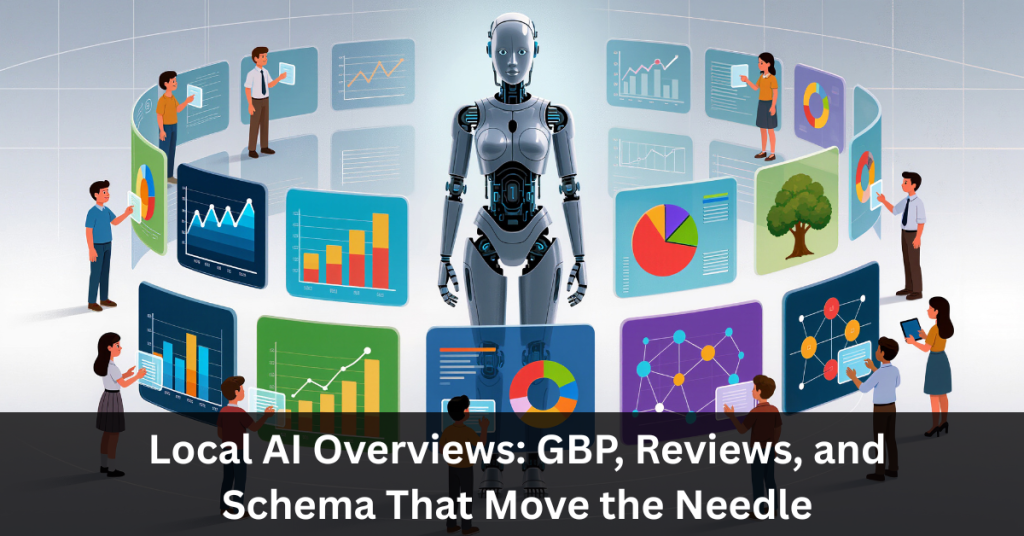
Google is quietly reshaping how local customers find and evaluate businesses with one powerful feature: AI Overviews. Instead of just showing a list of links and map pins, Google now uses artificial intelligence to summarize the “best options” for a search — and that includes local service providers, restaurants, contractors, and more. If you are relying on an outdated website or a half-completed Google Business Profile, you risk being left out of these AI-generated recommendations. The good news: with smart optimization of your GBP, reviews, and website schema, your business can actually benefit from AI Overviews and capture more high-intent leads locally. This guide breaks down the three levers that move the needle for local AI Overviews — and how Phoenix Premier Digital Marketing & Web Design can help you implement them. What are Local AI Overviews? Google’s AI Overviews are AI-generated summaries that sit above or among traditional organic results, pulling entities, facts, and recommendations from across the web. For local intent queries, these summaries frequently surface a short list of businesses, along with synthesized commentary on services, pricing cues, and reputation signals. AI Overviews lean heavily on structured, trusted sources like your Google Business Profile (GBP), authoritative local pages, and review content to assemble those recommendations. Early analyses suggest AI Overviews can reduce click-through rate by around 30% on average, but the traffic that does come through is typically more qualified and closer to conversion. Why GBP is Your Primary Data Feed Google’s local AI systems treat your GBP as the canonical database of record for NAP, categories, hours, and core service information. Incomplete or inconsistent NAP details across GBP and the web can confuse algorithms and cause your listing to be deprioritized in AI-driven local results. A fully verified, complete profile—with correct hours, primary and secondary categories, service areas, and attributes—has a far higher chance of being referenced in AI Overviews. High-quality photos and short videos help AI associate your brand with real-world context, improving user engagement metrics that feed back into local ranking systems. Regular GBP posts (offers, updates, events) and active Q&A sections provide fresh, structured copy blocks that AI can quote directly inside summaries. Consistent activity—posting weekly, updating attributes, and answering Q&A—acts as a recency and reliability signal for AI systems evaluating local entities. Monitoring GBP Insights for search terms, views, calls, and directions helps you see whether AI-driven visibility is growing or stagnating over time. Reviews: Training Data for Local AI Reviews are no longer just a star rating; the text itself is training data that describes what you actually do, for whom, and how well you do it. AI Overviews often echo review language—service quality, responsiveness, pricing sentiment, and neighborhood references—when summarizing why a business is recommended. A healthy review profile usually combines volume, velocity, and variety, with a steady flow of new reviews that mention specific services and locations. Encouraging customers to naturally mention service types and city or neighborhood names helps AI connect your brand to local intent queries like “best [service] near me.” Responding to every review, especially negative ones, signals engagement and trustworthiness to users and to Google’s systems. Tools that automate review requests and reminders can help you systematically grow review volume while maintaining compliance and authenticity. Review and AggregateRating structured data on local landing pages further reinforces rating signals for AI systems that read both page content and markup. Schema: Speaking AI’s Native Language Structured data is a foundational layer for AI search because it gives machines a clean, machine-readable graph of who you are, what you offer, and where you operate. For local businesses, the core building blocks are the Organization or LocalBusiness schema, which define your entity, address, contact, and service area. LocalBusiness schema can include properties like address, geo coordinates, openingHours, areaServed, and sameAs, all of which help AI tie your entity to specific local intents. Service or Product schema can be layered on service pages to describe what you sell, including names, descriptions, pricing info, and service areas where applicable. Review and AggregateRating schema, when used on pages that show visible reviews, help AI understand sentiment and typical customer experience at a glance. The FAQPage schema on local pages and service hubs gives AI pre-formatted question–answer pairs that can be pulled into AI Overviews and voice assistant answers. Best practices include only marking up content that users can see, keeping schema consistent with on-page text and GBP data, and validating via Rich Results tests. GBP + Reviews + Schema: How They Interact in AI Overviews When AI assembles a local Overview, it cross-references GBP data, on-page content, and schema to check that your entity is real, active, and relevant. Complete GBP data confirms your NAP, categories, hours, and photos, forming the baseline entity profile for local intent queries. Review content adds qualitative nuance—what people like, what services stand out, and how they describe their experience in natural language. Schema markup wraps your local pages in a structured context, making it easier for AI to match your offerings and service areas to specific conversational queries. If all three layers—GBP, reviews, and schema—tell the same story, AI systems gain confidence and are more likely to highlight your business in Overviews. Inconsistencies, such as mismatched addresses or services advertised on-page but missing from GBP, can cause AI to skip your listing in favor of clearer competitors. A Practical Local AI Overview Playbook Start with an audit: verify NAP consistency across GBP, website, and key citations, then ensure categories and service areas match your real-world operations. Optimize GBP content by adding detailed service descriptions, robust product or service listings, and high-quality photos that mirror what appears on your main local pages. Build out localized content hubs on your site, with individual pages for core services and key locations, each answering common questions in clear, conversational copy. Implement LocalBusiness schema on all primary location pages, then layer Service or Product schema as appropriate to describe your core offerings. Add Review, AggregateRating, and FAQPage schema wherever you
AI Overviews vs Traditional SEO: What Actually Changes
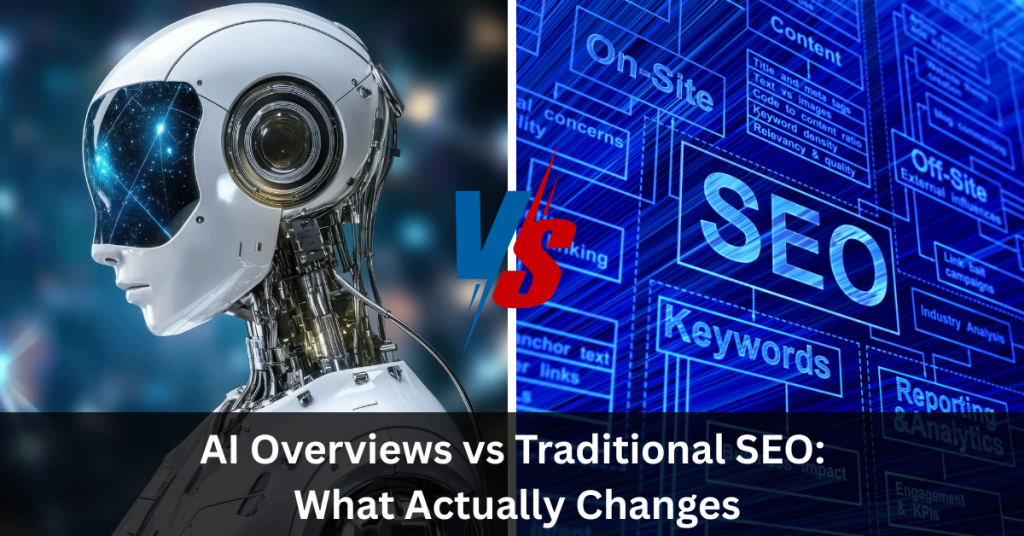
AI Overviews change the mechanics of how your content is discovered, but they build on the same foundations as traditional SEO rather than replacing them. To stay visible, the real shift is moving from optimizing solely for ranked blue links to also structuring content so Google’s AI Overviews can extract clear, self-contained answers. What are AI Overviews? AI Overviews are Google’s AI-generated summaries that sit above or alongside traditional organic results, synthesizing information from multiple sources into a single answer block. Instead of just ranking individual pages, Google’s AI evaluates specific passages and blends them into a narrative response to the user’s query. These experiences are part of a broader shift toward answer-focused search journeys, where users get explanations and recommendations without necessarily clicking through to each site. As a result, brands are now competing to be included in the AI answer, not only to win the top organic position. How Traditional SEO Works Traditional SEO is built around improving your site’s visibility in classic search results through keyword targeting, on-page optimization, technical health, and backlinks. The goal is to earn clicks from search engine results pages (SERPs) by matching user intent, improving rankings, and enticing searchers with compelling titles and descriptions. Search engines historically assessed pages at the page level, using factors like relevance, authority, links, and user experience to decide which URLs to surface. Metrics like organic traffic, rankings, click-through rate, and conversions are still the primary way traditional SEO success is measured. How AI SEO (and AI Overviews) Differ AI SEO focuses on optimizing content so that large language models and AI experiences like AI Overviews can easily understand, excerpt, and cite your content in their answers. Instead of optimizing purely for single keywords and page-level relevance, AI-driven experiences prioritize conversational prompts, topic coverage, and passage-level context. AI systems break content into chunks and look for clear, direct, self-contained explanations that can be stitched together from multiple sources to answer complex questions. This means even sites that are not ranking at the very top in traditional results can still be referenced or cited inside AI answers if their passages are especially relevant and well-structured. Why AI Overviews Don’t Kill Traditional SEO People still perform billions of traditional searches on Google and other engines every day, and blue-link results continue to drive significant traffic. At the same time, AI search and conversational tools are rapidly gaining adoption, and research suggests traffic from LLM-powered experiences could surpass traditional organic search within a few years. Users are effectively splitting their behavior between classic SERPs and AI assistants, depending on whether they need quick answers, research-level depth, or commercial comparisons. Because search results now mix AI Overviews with traditional listings, brands need visibility in both layers of the SERP rather than treating them as separate worlds. What Actually Changes in Keyword and Prompt Strategy In traditional SEO, you typically build strategy around keyword research, clustering related terms, and mapping them to specific pages with clear search intent. With AI Overviews and AI SEO, the focus shifts from isolated keywords toward broader prompt patterns and topic areas that users explore through multi-turn conversations. Studies show that AI prompts tend to be longer and more conversational than classic keywords, often averaging significantly more words per query. Instead of only targeting “best HVAC contractor Phoenix,” for example, you must also consider prompts like “who are the most trusted HVAC contractors in Phoenix for older homes” that a user might feed into an AI assistant. From Keyword-First to Topic-First Content Traditional SEO often led to keyword-first content, where each page targets a narrow term or slight variation, producing fragmented coverage. AI-centric search rewards topic-first strategies that organize content around core themes, answer related questions, and demonstrate depth and expertise over an entire cluster. Sites with strong topic coverage consistently rank for two to three times more keywords than sites that only chase individual terms, because AI better understands their overall topical authority. For AI Overviews, this cluster depth also increases the chances that multiple passages from your domain qualify as high-quality sources when Google compiles its synthesized answer. How On-page Optimization Needs to Evolve Traditional on-page SEO prioritizes keyword placement, internal linking, meta tags, and media optimization to signal relevance to search engines. For AI Overviews, on-page optimization must also emphasize clear, direct language and sections that make sense when lifted out of context. Each heading and subsection should start with a concise, standalone answer to the question implied by the header, followed by the details, steps, or examples. Avoiding vague transitions like “as mentioned earlier” and instead stating explicit, context-rich sentences makes it easier for AI systems to reuse your content correctly. Formatting for AI Extraction instead of just Snippets Traditional SEO often optimized content for featured snippets and rich results with succinct definitions, lists, and tables. AI Overviews and other AI search layers go a step further, needing content that is structured for deep understanding and recombination into narrative answers. This favors layouts with clear headings, short paragraphs, bullets used sparingly and logically, and schema markup that clarifies entities, FAQs, and how-to steps. When AI can easily identify and interpret each module of your content, your chances of being cited or referenced in AI Overviews improve significantly. Technical SEO Considerations for AI Overviews The core technical fundamentals—crawlability, indexation, site structure, HTTPS, and Core Web Vitals—remain essential for both traditional SEO and AI visibility. What changes is that AI crawlers may be less capable of rendering heavy JavaScript, which can limit how much of your content is visible to them. Ensuring important content is accessible in HTML and not gated behind scripts or blocked resources helps AI systems reliably extract relevant passages. You also need to avoid unintentionally blocking AI crawlers in your robots.txt file if you want your content to be discovered and reused in AI Overviews and other LLMs. Links vs Brand Mentions in an AI World Traditional SEO leans heavily on backlinks as a core ranking signal, with authority flowing
Voice Search Optimization: Why Service Businesses Can’t Ignore It

The way people search for information online is changing at lightning speed. Gone are the days when typing a few words into a search engine was the primary mode of discovery. Today, voice search has become an integral part of how users interact with technology. Whether it’s asking Siri to find the nearest plumber, telling Alexa to book a salon appointment, or requesting Google Assistant to locate a local restaurant, voice-powered search is redefining customer journeys. For service businesses, the stakes are even higher. Since most voice searches carry strong local intent—phrases like “near me,” “closest,” or “best rated”—companies in industries such as hospitality, healthcare, real estate, and home services have a golden opportunity to capture ready-to-convert customers. But without a solid Voice Search Optimization (VSO) strategy, they risk losing market share to competitors who act faster. What Is Voice Search and How Does It Work? Voice search allows users to interact with search engines and devices using spoken language instead of typing. Powered by natural language processing (NLP) and artificial intelligence (AI), these systems interpret user intent, context, and location to deliver precise results. Unlike traditional search queries, voice searches tend to be longer, conversational, and question-based. For instance, instead of typing “web design phoenix”, a user might ask: “Who’s the best web design company in Phoenix that can update my site right now?” This shift requires businesses to rethink their SEO strategies and focus on content that mimics real-life conversations. Why Voice Search Matters for Service Businesses The Rise of Smart Speakers and Voice Assistants Smart speakers like Amazon Echo, Google Nest, and Apple HomePod have become household staples. In fact, millions of homes worldwide now rely on voice assistants for daily tasks, from playing music to booking appointments. This creates an environment where service discovery increasingly begins with a spoken command. Changing Consumer Expectations and Local Intent A staggering majority of voice searches are local in nature. For service businesses, this means voice optimization directly impacts foot traffic, appointment bookings, and customer calls. Customers expect frictionless experiences, and if your business isn’t optimized for voice, they’ll move to a competitor that is. Competitive Advantage Through Early Adoption Unlike traditional SEO, which is already saturated, voice search optimization is still in its growth stage. Businesses that adopt early not only gain stronger visibility but also position themselves as forward-thinking and customer-focused, building long-term trust and loyalty. Key Benefits of Voice Search Optimization Enhanced Local SEO Performance Voice search heavily favors businesses with accurate, updated Google Business Profiles, strong reviews, and location-based content. A well-optimized business is more likely to appear in the coveted local three-pack results. Increased Customer Engagement and Retention When customers can find, interact with, and book services through voice seamlessly, it boosts loyalty. Imagine saying, “Hey Google, schedule my next cleaning appointment with [your business name].” That’s convenience at its best. Better Accessibility and User Experience Voice search isn’t just faster—it’s also a step toward digital inclusivity for users with visual impairments or limited mobility. By supporting voice interactions, businesses provide a smoother, more user-friendly experience for a wider audience. Voice Search Optimization Strategies for Service Businesses Implementing Voice Search Optimization (VSO) requires more than traditional SEO tweaks. Service businesses must focus on strategies that align with natural language queries, local intent, and mobile-first behavior. Leveraging Long-Tail and Conversational Keywords Unlike text searches, voice queries are longer and mimic spoken conversations. Instead of targeting “plumber Arizona,” businesses should optimize for phrases like: Action Step: Create content that answers questions directly, using a natural tone, and include long-tail keywords in blogs, service pages, and FAQs. Optimizing for Local and “Near Me” Searches Voice searches often start with “near me”. To rank, businesses must: Building an FAQ-Rich Content Strategy Voice assistants love FAQs because they mirror question-based search patterns. A “Frequently Asked Questions” page can cover: These concise answers increase chances of being featured in voice snippets. Ensuring Mobile and Website Speed Optimization Since most voice searches happen on mobile devices, speed is critical. A slow website may cost you leads. Businesses should: Using Schema Markup for Structured Data Schema markup helps search engines understand business details such as services, reviews, and hours. Structured data improves the chances of appearing in voice-powered featured snippets. Challenges in Implementing Voice Search Optimization Balancing Accuracy with Natural Language Queries The complexity of voice queries lies in their variety. Users may phrase the same intent in multiple ways. For instance, “find me a dentist near me” vs. “who’s the best dentist in my area?” Businesses must optimize for multiple variations to stay visible. Keeping Up With AI and Algorithm Updates Voice search runs on constantly evolving AI systems, which means yesterday’s optimization strategies may not work tomorrow. Staying current with Google’s Search Generative Experience (SGE), Alexa, or Siri updates is critical for maintaining visibility. Integrating Voice Search With Omnichannel Strategies Voice search should not exist in isolation—it must connect seamlessly with other marketing and customer touchpoints. A user who discovers your brand via a smart speaker may later research you on social media or read reviews, so consistent messaging is crucial. Future of Voice Search in Service Industries AI-Powered Voice Recognition Trends As AI improves, voice assistants are becoming better at recognizing regional accents, slang, and even emotional tones. This will create opportunities for businesses to offer more personalized and human-like customer interactions. The Role of Voice Commerce in Customer Journeys Voice technology is moving beyond search and into full-service transactions. Soon, customers will be able to book appointments, purchase services, and even complete payments using only voice commands. FAQs About Voice Search Optimization Q1: What is voice search optimization, and why is it important? Voice Search Optimization (VSO) is the process of optimizing your website and online presence to rank for spoken queries. It’s important because a growing number of searches come from voice-enabled devices, especially for local services. Q2: Which industries benefit the most from voice search optimization? Industries such as restaurants, home services, healthcare, real estate, and
The Psychology of Website Conversions: Design Hacks That Drive More Leads

Every click, scroll, and tap on a website represents a psychological decision. The difference between a visitor who leaves and a visitor who converts often comes down to how well a website is designed to tap into human psychology. In today’s competitive digital space, understanding the psychology of website conversions isn’t just a nice-to-have—it’s essential for driving more leads, sales, and long-term growth. From subtle color choices to persuasive call-to-action (CTA) placement, every design decision can either move users closer to conversion or push them away. But what truly influences these decisions? The answer lies in human behavior, emotions, and cognitive biases. In this article, we’ll explore the psychological principles behind conversions, uncover design hacks that consistently boost engagement, and highlight real-world examples of businesses that have mastered the art of persuasive design. Understanding the Psychology Behind Conversions Cognitive Biases That Influence Online Behavior Humans are not purely logical decision-makers. We rely on cognitive shortcuts known as biases to make choices quickly. On websites, these biases play a major role: The Role of Emotions in Decision-Making Neuroscience research shows that 90% of decisions are driven by emotions rather than logic. Websites that evoke trust, excitement, or urgency tend to convert better. For instance, a travel website using aspirational images of tropical beaches can spark emotional desire before the user even looks at prices. Social Proof and Its Impact on Trust Humans are wired to follow the crowd. Social proof—such as testimonials, case studies, and user-generated content—acts as psychological validation. When potential buyers see that others have purchased, subscribed, or engaged positively, they feel safer doing the same. Key Psychological Triggers in Web Design Scarcity and Urgency: The Fear of Missing Out (FOMO) Nothing drives conversions like the fear of missing out. Limited-time offers, countdown timers, and stock scarcity messages all tap into this psychological trigger. For example, an e-commerce site displaying “Only 3 items left in stock” can push hesitant buyers to act immediately. Reciprocity: Giving Before You Ask When businesses provide value upfront—such as free eBooks, trials, or webinars—users feel compelled to return the favor. This principle of reciprocity increases the likelihood of signing up, purchasing, or sharing content. Authority: Building Credibility Through Design People naturally defer to authority figures. Badges like “As Seen On Forbes” or endorsements from industry leaders enhance trust. Similarly, a professional, polished design signals authority compared to a cluttered, outdated website. Simplicity: Why Less is More in UX Overloading users with too much information can backfire. A clean, minimalist design makes navigation intuitive and decision-making effortless. Think of Apple’s website: sleek, simple, and laser-focused on highlighting product benefits. Design Hacks That Boost Conversions Color Psychology: Choosing the Right Palette Colors evoke emotions and influence user behavior. For instance: Strategic Use of White Space and Layout Cluttered designs overwhelm users, while white space creates balance and directs focus. Proper spacing around CTAs ensures they stand out and get clicked. Persuasive CTAs: From Words to Placement The language, color, and placement of call-to-action buttons can make or break conversions. Instead of generic “Submit,” phrases like “Get My Free Guide” or “Start Saving Today” perform significantly better. Visual Hierarchy: Guiding the User’s Eye Good design naturally directs attention. Using bold headlines, contrasting CTA buttons, and high-quality visuals ensures that users are guided down the intended conversion path. The Role of Typography in Readability and Engagement Typography affects readability, which directly impacts engagement. Sans-serif fonts often feel modern and clean, while serif fonts add sophistication. Consistency in font size and spacing also improves user experience. Advanced Conversion Strategies A/B Testing and Data-Driven Design Even the best design is only as good as its performance. A/B testing allows businesses to test two or more variations of a webpage to see which drives more conversions. Whether it’s testing CTA colors, headlines, or layouts, the data reveals what users actually prefer—not just what designers assume. For example, a SaaS company might test “Start Your Free Trial” against “Try It Free for 14 Days.” The more effective wording can increase conversions by 20% or more. Personalization and Behavioral Targeting Today’s users expect personalized experiences. By leveraging behavioral data, websites can tailor messages, product recommendations, and offers based on individual browsing patterns. Amazon excels at this—its recommendation engine alone contributes a significant percentage of its revenue. Mobile-First Design for Modern Users With mobile devices accounting for over 60% of global web traffic, websites must be designed with mobile-first principles. A responsive, fast, and thumb-friendly layout not only improves user experience but also directly impacts conversions. Speed and Performance Optimization Studies show that a 1-second delay in page load time can reduce conversions by 7%. Optimizing images, using caching, and leveraging content delivery networks (CDNs) can significantly improve site speed, keeping users engaged and reducing bounce rates. Common Mistakes That Kill Conversions Overloading Users with Too Much Information Websites often fall into the trap of trying to showcase everything at once. This leads to clutter, confusion, and decision fatigue. Instead, businesses should focus on a clear value proposition and a single primary CTA per page. Ignoring Mobile Responsiveness A desktop-only design alienates a huge portion of mobile users. Pinch-to-zoom frustration, slow load times, or broken layouts drive visitors away before they even consider converting. Weak or Misaligned Call-to-Actions A poorly worded or misplaced CTA is one of the fastest ways to lose conversions. CTAs must be action-oriented, benefit-driven, and visible at multiple touchpoints across the site. FAQs on Website Conversion Psychology Q1: What is the psychology of website conversions? The psychology of website conversions is the study of how design, content, and user experience influence visitor behavior and decision-making to increase actions like sign-ups, purchases, or downloads. Q2: How can color psychology improve conversions? Colors trigger emotional responses. For example, red can create urgency, blue builds trust, and green promotes positive action. Choosing the right palette can guide users toward desired actions. Q3: Why are CTAs so important for conversions? CTAs serve as the direct path to conversion. Well-designed, persuasive CTAs tell users
AI in Web Design: How Local Businesses Can Stay Ahead in 2025

Introduction: The Rise of AI in Web Design Artificial intelligence (AI) has evolved from being a futuristic concept into an everyday business tool. By 2025, AI is no longer optional—it’s a necessity for small and local businesses that want to remain competitive online. From AI-powered website builders to chatbots that answer customer queries instantly, these technologies are shaping how businesses connect with their communities. For local businesses, the integration of AI in web design represents both a challenge and an opportunity. On the one hand, it can feel overwhelming to adopt new technologies. On the other hand, AI offers the chance to create professional, engaging, and highly personalized digital experiences that rival large corporations. Why AI Matters for Local Businesses in 2025 Growing Digital Competition in Local Markets Consumers no longer rely solely on word-of-mouth referrals. They expect to discover, evaluate, and interact with businesses online before making a purchase. With more competitors entering the digital space, local businesses need a website that not only looks appealing but also adapts intelligently to user behavior. Customer Expectations for Personalized Online Experiences Shoppers in 2025 demand tailored experiences. They want websites that remember their preferences, recommend products, and answer questions quickly. AI makes this possible by analyzing user data and customizing content in real time, allowing small businesses to deliver the same level of personalization as major brands. Key AI Tools Transforming Web Design AI-Powered Website Builders Gone are the days when designing a website required weeks of coding or expensive developers. AI-driven platforms like Wix ADI and Bookmark can now build professional websites in minutes by asking a few simple questions. For local businesses, this means creating a visually stunning and functional site without breaking the bank. Chatbots and Virtual Assistants for Local Customer Service AI chatbots help small businesses provide round-the-clock support without hiring extra staff. A local restaurant, for example, can use a chatbot to handle reservations, answer FAQs, or suggest menu items—all through the business’s website or social media. AI-Driven Personalization Engines Tools like Dynamic Yield and Optimizely enable businesses to customize their websites in real time. Imagine a local clothing boutique showing different product recommendations based on a visitor’s browsing history—AI makes this possible. Predictive Analytics for Customer Behavior AI can forecast customer actions by analyzing patterns. For instance, a fitness studio’s website could predict when users are most likely to book classes and send them targeted reminders. This proactive approach boosts engagement and conversions. Benefits of AI in Web Design for Local Businesses Cost-Effective Web Development Instead of hiring a full-time web designer, small businesses can use AI tools to build and maintain their websites at a fraction of the cost. This allows them to reallocate savings toward marketing, customer service, or other growth-focused areas. Faster Load Times and Improved UX AI optimizes website performance by compressing images, adjusting layouts, and ensuring fast loading times—all critical for keeping visitors engaged. A smoother user experience increases the chances of conversions and repeat visits. Enhanced SEO and Content Optimization AI tools like SurferSEO and Clearscope help local businesses write content that ranks higher on search engines. With AI-driven keyword suggestions and automated optimization, businesses can attract more local customers searching for their services. Challenges Local Businesses Face with AI Adoption Budget Limitations Although AI tools are becoming more affordable, some small businesses may still struggle to allocate funds for advanced technologies. This can make them hesitant to invest, even if the long-term benefits are significant. Lack of Technical Expertise Not every business owner is tech-savvy, and AI platforms often come with a learning curve. Without proper guidance, adopting AI can feel intimidating and complex, leading to underutilization of its potential. Data Privacy and Security Concerns AI relies heavily on data, and local businesses must ensure they comply with privacy laws like GDPR while keeping customer information secure. Failing to safeguard data can damage both customer trust and the company’s reputation. How Local Businesses Can Stay Ahead with AI in 2025 Start with Low-Cost AI Tools Local businesses don’t need to invest in expensive enterprise-level AI systems to see results. Many affordable solutions exist that can automate repetitive tasks, improve website performance, and enhance customer engagement. Platforms like Wix ADI or Bookmark allow for automated web design, while free or low-cost chatbot builders like Tidio or Chatfuel help businesses provide customer support without hiring additional staff. Train Employees for AI Integration AI works best when employees know how to use it. Training staff to operate AI tools—such as chatbot management or SEO automation—ensures smoother integration. Even small workshops can help employees understand how AI can improve customer interactions and business operations. Focus on Mobile-First, AI-Enhanced Design With mobile traffic surpassing desktop in most local markets, businesses must ensure their websites are mobile-friendly. AI assists in creating adaptive layouts, testing multiple versions of a webpage, and identifying which design elements perform best on smartphones. A responsive, AI-enhanced design ensures customers enjoy a seamless experience regardless of the device they use. Use AI for Hyperlocal SEO and Voice Search AI-powered SEO tools help businesses target customers in their immediate neighborhoods. Voice search optimization is especially critical in 2025, as more people ask digital assistants like Siri and Alexa for recommendations. Phrases such as “best pizza near me” or “local plumber open now” are increasingly common, and AI ensures that businesses rank for these hyperlocal queries. Future Trends: What’s Next for AI in Web Design Beyond 2025 AI and Augmented Reality in Local Shopping Imagine a local furniture store allowing customers to virtually “place” a sofa in their living room using augmented reality (AR) before purchasing. AI-powered AR is becoming increasingly accessible, helping local businesses compete with big e-commerce brands. Voice-Driven Web Navigation By 2026, websites may no longer rely solely on clicks and taps. Voice-driven navigation will allow users to say, “Show me today’s deals” or “Book a haircut at 3 PM,” and the AI-enhanced website will respond instantly. Fully Automated, Self-Learning Websites The future of AI in web design
The Importance of SSL and Security in Website Design: Reasons to Act Now

The Importance of SSL and Security in Website Design In today’s digital-first world, a website is often the first point of contact between a business and its customers. But a sleek design and fast-loading pages alone aren’t enough. Security is the foundation of any credible online presence, and at the heart of that lies SSL (Secure Sockets Layer). Without SSL and robust security measures, a website is not only vulnerable to cyberattacks but also risks losing customer trust and search engine visibility. This article explores why SSL and security in website design are non-negotiable, covering everything from encryption and trust to SEO and user experience. Introduction to Website Security What Website Security Really Means Website security isn’t just about avoiding hacks—it’s about creating a safe, reliable digital environment where users can browse without fear. It includes protecting servers, encrypting data, maintaining uptime, and defending against unauthorized access. In essence, it ensures both business owners and customers can operate online with confidence. Common Misconceptions About Web Security Many business owners assume small websites won’t be targeted by hackers, but attackers often prefer them because defenses are weaker. Cybercriminals use automated tools to scan for vulnerabilities, meaning any site can be at risk, regardless of size. Security should never be viewed as optional or “only for big companies,” but as a critical business investment. Understanding SSL Certificates What Is SSL and How Does It Work? SSL works by establishing a secure, encrypted connection through a process called the SSL handshake, which verifies the server’s identity and exchanges encryption keys. Once established, this connection ensures that all transmitted data remains private and tamper-proof during transfer. Types of SSL Certificates (DV, OV, EV) The Role of HTTPS in Website Security When an SSL certificate is installed, your site moves from HTTP to HTTPS, encrypting data exchanged between the server and users. This added layer of protection not only prevents cyberattacks but also reassures visitors that their information is safe. Why SSL Is Essential in Website Design Data Encryption and User Privacy Every form submission, login, or transaction involves sensitive data transfer. Without SSL, this information travels in plain text, making it vulnerable to interception by hackers. SSL encrypts data so it becomes unreadable to outsiders, ensuring user privacy and security. Building Trust and Credibility When visitors see the padlock icon in their browser, they instantly recognize that a site is secure. This builds trust, encouraging them to stay, browse, and interact more confidently. SSL is more than a technical safeguard—it’s a trust signal that directly influences conversions and sales. Google Ranking and SEO Benefits Since 2014, Google has rewarded HTTPS-enabled websites with better rankings. A site without SSL risks lower search visibility, regardless of content quality. By enabling SSL, you not only protect users but also gain an SEO advantage that drives more organic traffic. Secure Online Transactions and E-commerce SSL is non-negotiable for e-commerce and payment processing. Shoppers will abandon carts if they see a “Not Secure” warning, fearing identity theft. SSL encryption reassures buyers that their payment details are safe, protecting both customers and businesses from fraud. Risks of Ignoring SSL and Website Security Data Breaches and Cyber Attacks Unsecured websites are easy targets for malware injections, phishing scams, and man-in-the-middle attacks. A single successful breach can expose customer data and cost a business millions. Beyond financial loss, it can permanently harm your brand’s reputation. Loss of Customer Trust Browsers now warn visitors with messages like “Not Secure” when SSL is missing. This instantly drives potential customers away and often toward competitors with safer sites. Trust lost at this stage is almost impossible to regain. Negative SEO and Search Penalties Search engines actively penalize insecure sites by lowering rankings. This reduces online visibility, organic traffic, and overall lead generation. Without SSL, even high-quality content may never reach its intended audience. Key Security Practices Beyond SSL Regular Software Updates and Patches Outdated CMS platforms, plugins, and themes are common entry points for hackers. Applying updates and patches as soon as they’re released keeps vulnerabilities closed. This proactive approach significantly reduces the risk of compromise. Strong Authentication and Password Policies Weak passwords remain one of the easiest ways for attackers to gain access. Enforcing strong password rules and enabling two-factor authentication (2FA) helps secure accounts. These measures add critical layers of defense against unauthorized entry. Web Application Firewalls (WAFs) A WAF acts like a shield between your website and potential attackers. It filters malicious requests, blocking SQL injections, cross-site scripting, and other threats before they reach your server. This extra barrier reduces risks without affecting user experience. Secure Hosting and Backup Strategies Your choice of hosting provider plays a key role in security. Reliable hosts offer built-in protections, while frequent backups ensure you can quickly restore your site if compromised. Together, these practices minimize downtime and data loss. SSL in Modern Website Design and UX The Visual Indicator of a Secure Website The small padlock next to a domain name might seem subtle, but it holds major psychological weight. Users equate this icon with safety and professionalism. Without it, even the best-designed site may appear untrustworthy. Enhancing User Confidence with Security Features Security elements like trust seals, SSL certificates, and security badges boost credibility. When integrated into the design, they encourage users to stay longer and engage more deeply. This confidence directly translates into higher conversions. Step-by-Step Guide to Implementing SSL Choosing the Right SSL Certificate Different SSL certificates serve different purposes. Blogs or personal sites may only need Domain Validation (DV), while companies should use Organization Validation (OV), and e-commerce or financial platforms often require Extended Validation (EV). Choosing the right one ensures proper coverage for your needs. Installing and Configuring SSL Properly Most hosting providers make SSL installation straightforward with one-click options. However, proper configuration is crucial to avoid issues like mixed content errors, which can weaken security. A correct setup ensures full HTTPS functionality across your site. Testing and Maintaining SSL Certificates SSL isn’t a one-and-done setup—it requires regular monitoring.
